April 10, 2024

Even if superheroes aren’t your thing, chances are you know about Thor, the mighty god of thunder, and his enchanted hammer, Mjölnir.
In the comics, Mjölnir doesn't grant Thor his powers. The lightning, super strength, and everything else are all Thor's own doing. It's his “god” status that gives him insane, godlike abilities.
So, you might be wondering why I'm talking about Thor in a sales context. As a salesperson, your skills alone are formidable – it's all you. But just like Mjölnir adds an extra dimension to Thor's abilities, the tools you use in sales make you even more effective at your job.
You can certainly achieve success without the aid of specialized selling tools. However, it would take you double or triple the time to do so. Skills are the foundation of your success, the tools you wield give you that much of a push.
The following tools may not help you summon wind, rain, or thunder. They may not crush the heads of giants. But they can certainly help you summon your ideal customers and crush your quota as a result.
CRM Systems

Half of sellers use CRM tools. They have to be the most widely used tool out there, but that still doesn’t mean everyone uses them. I’d suggest that the other half start using one.
A CRM is a main artery for all things customer-related. It doubles as a personal organizer, too – it keeps everything neat, sparing you from the chaos of scattered client information, missed follow-ups, and disorganized sales processes. If that’s what your “day in the life of a B2B salesperson” looks like, you should make friends with tools like HubSpot.
Speaking of which…
Amidst the frenzy of chasing insane growth, it's easy to miss and continuously lose valuable leads. As HubSpot aptly puts it, "friction is a natural result of business growth," and CRM helps smooth out bumps along the way during the phase of rapid expansion.
In a nutshell, CRM systems bring teams together, keep your contacts in order, ensure everyone's on the same page, and handle mundane tasks so you can focus on what truly matters – holding onto valuable leads.
Proposals Software (But Not Just Any Proposal Software)
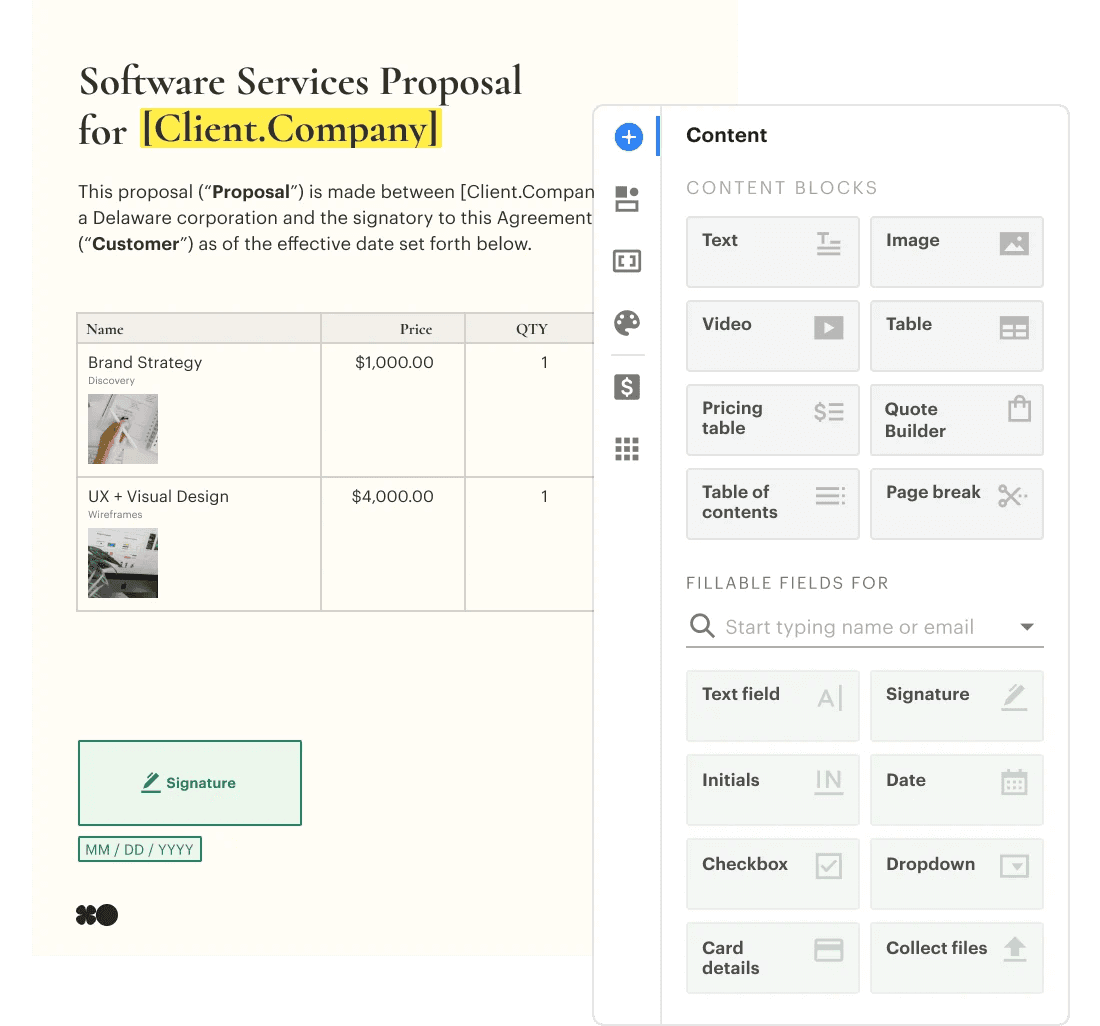
If you're still using Google Docs or heaven forbid, Microsoft 365 to present your proposals, it's time for a serious upgrade.
There are countless bespoke proposal solutions out there that offer way more than just a run-of-the-mill document over Zoom. And trust me when I say, you're probably selling yourself short.
Why? Because proposals are make-or-break moments in your sales journey. It's the time when your potential clients decide whether to move forward or hit the brakes. And you need a tool that not only boosts their confidence but also helps you measure your proposal's performance for future success.
Enter Better Proposals, PandaDoc, and a host of others designed to streamline your proposal process while making you look like the seasoned professional you are.
Speaking of professionals, here's a pro tip: make it as easy as pie for your prospects to say yes. Don't just send them a proposal and then follow up with a contract and payment link separately. Every step is another chance for them to hesitate or rethink their decision.
In an ideal world, you'd choose proposal software that offers e-signature capabilities and built-in payment links. That way, you're hitting three birds with one stone while making your prospects wonder why they didn't switch to your way of doing things ages ago.
AI-Powered Sales Assistants

While it seems like everyone and their mother are creating or pivoting to AI tools these days, they have a point. AI is the best thing ever created for sales since penicillin.
Let the numbers speak: Research reveals that a not-so-whopping 78% of sales professionals agree that AI can help them focus on the most critical aspects of their role. And it doesn't stop there – 74% also agree that AI can help them spend more time on the parts of the job they enjoy most.
An AI sales assistant is what you used to hire Virtual Assistants (VAs) for. Now, see it as a many-armed VA on steroids. Everything you used to brag about doing well, like juggling tasks and booking several calls in record time, AI can do better. And you should thank the heavens for that.
Without it, you might find yourself bogged down with manual tasks listed in your job description that you shouldn't have to do manually. For example, instead of manually inputting customer data into your CRM, an AI sales assistant can do it for you, allowing you to focus on building relationships and closing deals.
Take platforms like Regie.ai, for example. They're using advanced tech like GenAI and automation to plug the holes in your prospecting efforts, making the buying experience smoother for customers.
Other tools, like Fireflies.ai, are great at turning everyday customer conversations into the insights you need, many of which you’d probably have overlooked on your own. By analyzing interactions, they create summaries, key takeaways, and even sentiment analysis, helping sales teams like yours fine-tune their strategies and deliver winning customer experiences.
Need a quick answer to a customer question? No problem. AI sales assistants are quicker than you’ll ever be to find the information you need to provide stellar service in a heartbeat.
What most of them have in common is: they're masters of automation. They handle mundane tasks like follow-up emails and sales forecasts so you can focus on what will help you boost your quota.
Above, you’ll have a couple of options to choose from, especially if you need AI to fill a specific gap in your process. And there are surely many, many more where those came from.
Interactive Demo Software
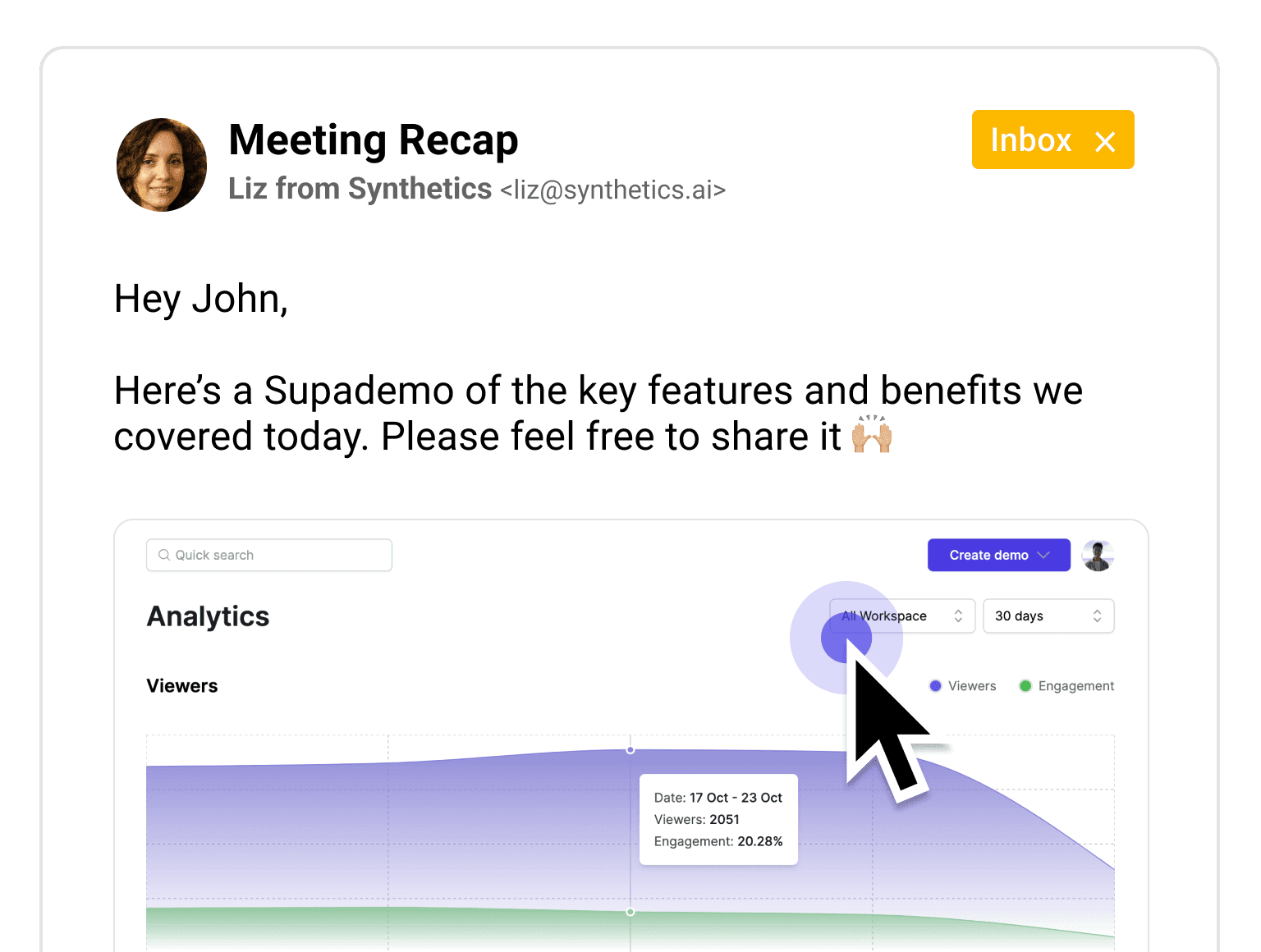
B2B buyers expect a similar user experience when buying on a B2B website as they do on a B2C website. This really resonates with me because it challenges the traditional role of B2B salespeople. Normally, they're the ones driving the conversation, leading the way. But things are quickly changing, and buyers want more say in how they buy.
Letting buyers take the reins not only speeds up the process but also leads to better decisions. When buyers can check out products on their own, they can figure out what works best for them.
Plus, when they get to educate themselves about your product beforehand, your conversations are much more productive and focused on what they need. Essentially, they’ve already peeled back a few layers so you can get to the core of their issue. And they’ll thank you for that.
That’s why interactive demos are key here. They let buyers try things out before they even talk to a salesperson. It all boils down to giving buyers what they want – a chance to see if your product fits their routine before they commit.
Instead of getting bogged down in the tedium of creating demo scripts, constantly recording and re-recording, and delivering a one-way monologue, Supademo is what will revolutionize the way your team communicates products. With this tool, you can effortlessly scale up your communication skills without having to go through a communication skills course.
You can add AI voiceovers (great if you’re not the speaking type), automatically generate text annotations, and even translate Supademo into over 15 languages – all with just one click each.
In the end, you’ll be giving buyers what they want most: control. And yourself, more time. It makes everyone happier and builds stronger relationships.
A Library of Case Studies and Testimonials
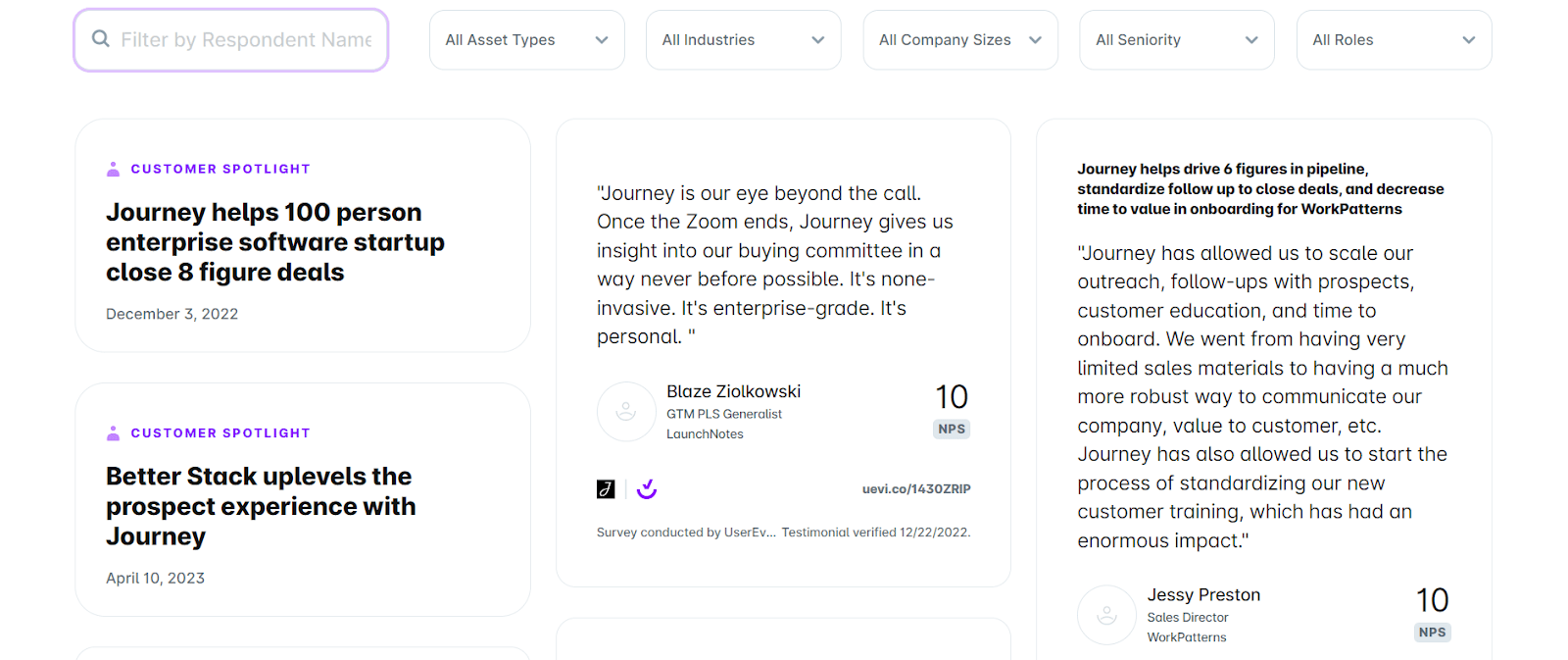
UserEvidence.com (Journey’s library!)
You want to keep your best-selling social proof where you and your potential buyers can reach it. Your testimonials and case studies are heaven-sent for stakeholders seeking that extra assurance from your most popular and persuasive examples of success.
So, where do you stash these gems? Not on an Excel sheet or a good old doc. I'm talking about a dedicated library, a haven exclusively for your customer-facing proof. No blog posts, no articles – just purely case studies and testimonials.
Tools like UserEvidence.com are the backbone of your library. They house all your data, neatly organized for easy access. No need to sift through them one by one – they're all there, waiting to impress. Here’s an example:
Imagine a stakeholder needs to check out a specific case study you’ve sent them. They're blown away. But then, they dip back into your library and discover a wealth proof they weren’t expecting. Jackpot. That "wow" factor is what you're aiming for.
Users can even select the asset type, industry, and even seniority level of the proof that matches what they’re currently looking for.
Digital Sales Rooms
Here’s how to take blind shots at closing. (Warning: these might look a bit like the post-demo emails you’ve been sending lately.)
Hey [Client's Name],
I hope this email finds you well. Thank you for taking the time to speak with me earlier today. Our conversation was insightful, and I'm excited about the possibility of collaborating further.
To help you and your team further evaluate these solutions and move forward, I've included links to the relevant documents and resources below:
[Link to Proposal or Product Brochure]
[Link to Case Studies or Testimonials]
[Link to Demo Video or Webinar Recording]
Thank you again for the opportunity to speak with you. I look forward to our continued conversation and the possibility of working together.
Best regards, etc etc.
Unfortunately, there’s a high chance they probably won’t get past the first two. And you can't blame them. They’ll CC it to the other stakeholders who will likely do the same thing.
The worst part is, not seeing all of your content means that they’re missing out on what could inevitably lead to a closed deal. You can't afford to have people missing out on vital information, or dealing with the “No one sent me that” or “I didn't see that” phenomenon.
A lot of people would say: do better. Gather a Google Drive and send an info pack with all the data each stakeholder needs, including training materials.
I say: do even better. Get yourself a Digital Sales Room.
It’s a one-stop shop, neatly packaged with everything your buyers need. But instead of a page riddled with several files, you’ll send a storytelling-focused slide deck. In one private, personalized page only your stakeholders will have access to.
With Journey, you never have to worry about sending multiple links again. You can simplify everyone's lives, including yours, by keeping your emails short and sweet. Your stakeholders will be virtually high-fiving each other in no time.
Here’s what your email should look like now:
“Great chat!
Thank you for taking the time to speak with me earlier today. Our conversation was insightful, and I'm excited about the possibility of working together.
Here’s a link to everything you need to know about our product moving forward.”
Best,
Your Name"
They might even be a bit confused for a while there. One link – and none of them is a Google Drive folder? That’s weird. Moving on.
And when they open it…
They’ll come across a lone and beautiful Digital Sales Room. Like the following…

…In which you can integrate one or more of their product demos if you so please. You can also attach a Supademo if you’ve already created one.
One of my favorite things about it is: your demos look exactly as they’re meant to. Because they’re embeds – not hyperlinks like the one you see on typical presentation slides.
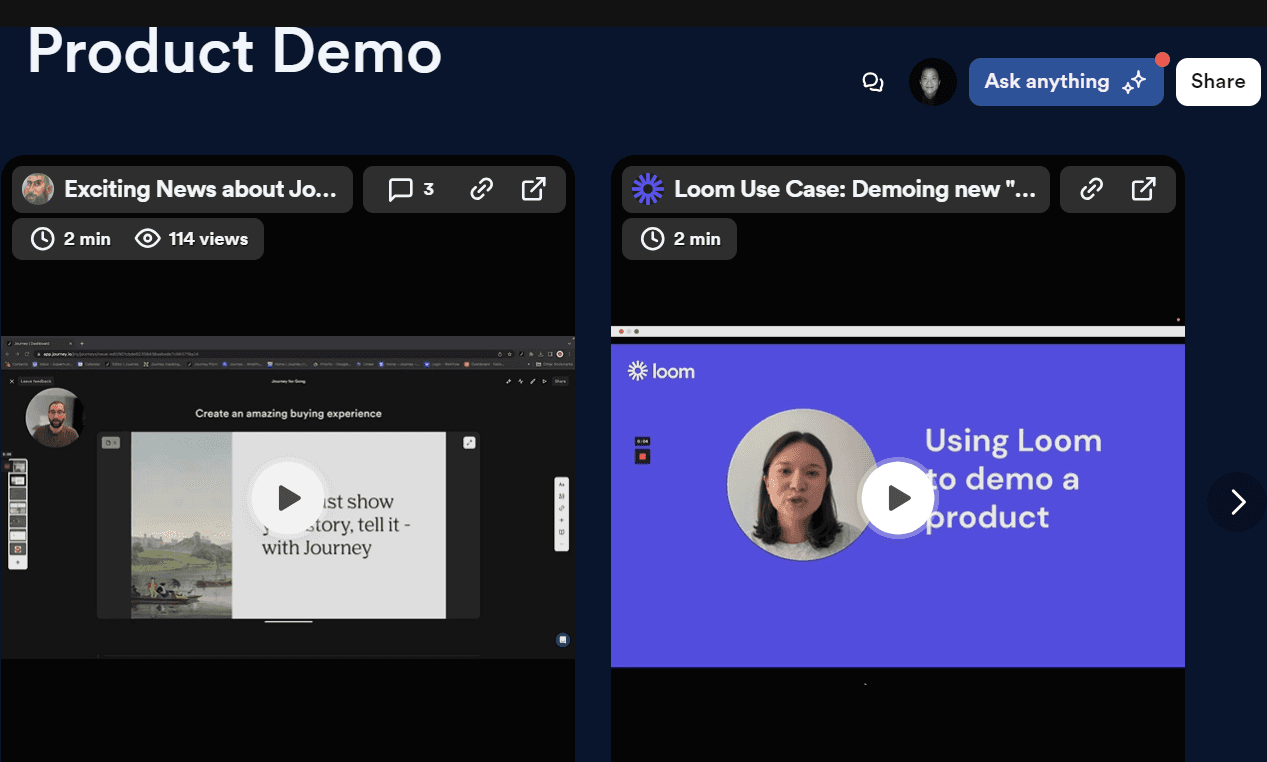
See that little red dot up there? Whoever’s eyeing your Journey can also “ask it anything” in real-time – so that AI can help them find the answers they need, fast. For example: if for whatever reason they want to quickly get the gist of the use cases for Journey, all they’d need to do is ask!
At the same time, they can leave comments in real-time. If there’s something you need to clarify, you can do it as they watch the Journey – and not over a potential “we’re not a great fit” email.
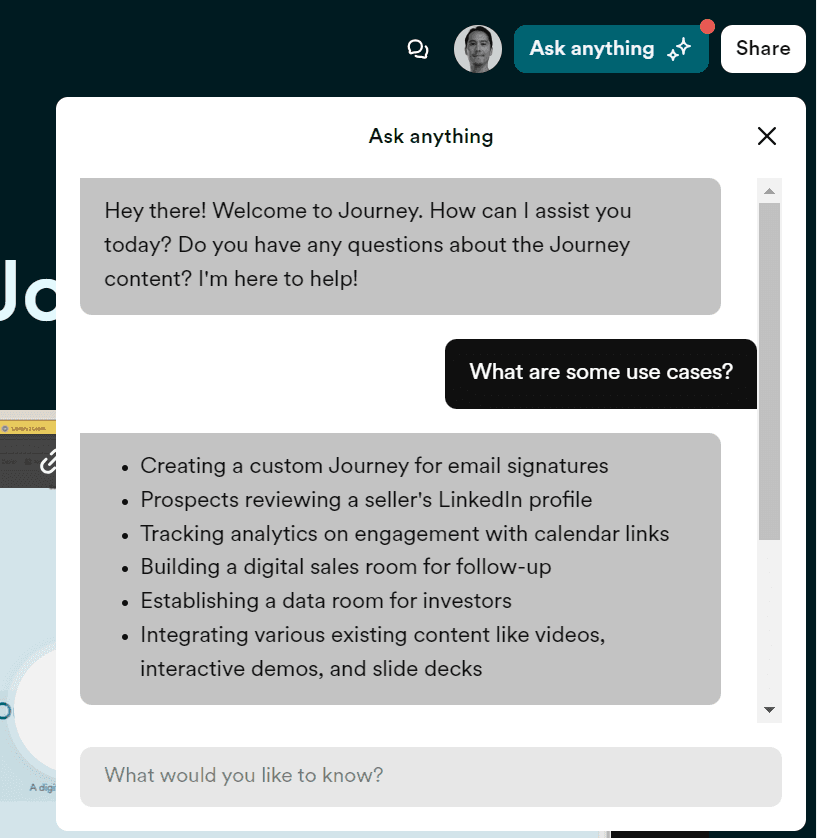
Product walkthroughs? Training modules? Loom intros? They all have their place inside a Journey. Especially the call recordings that not all stakeholders could show up to, but still need the details.
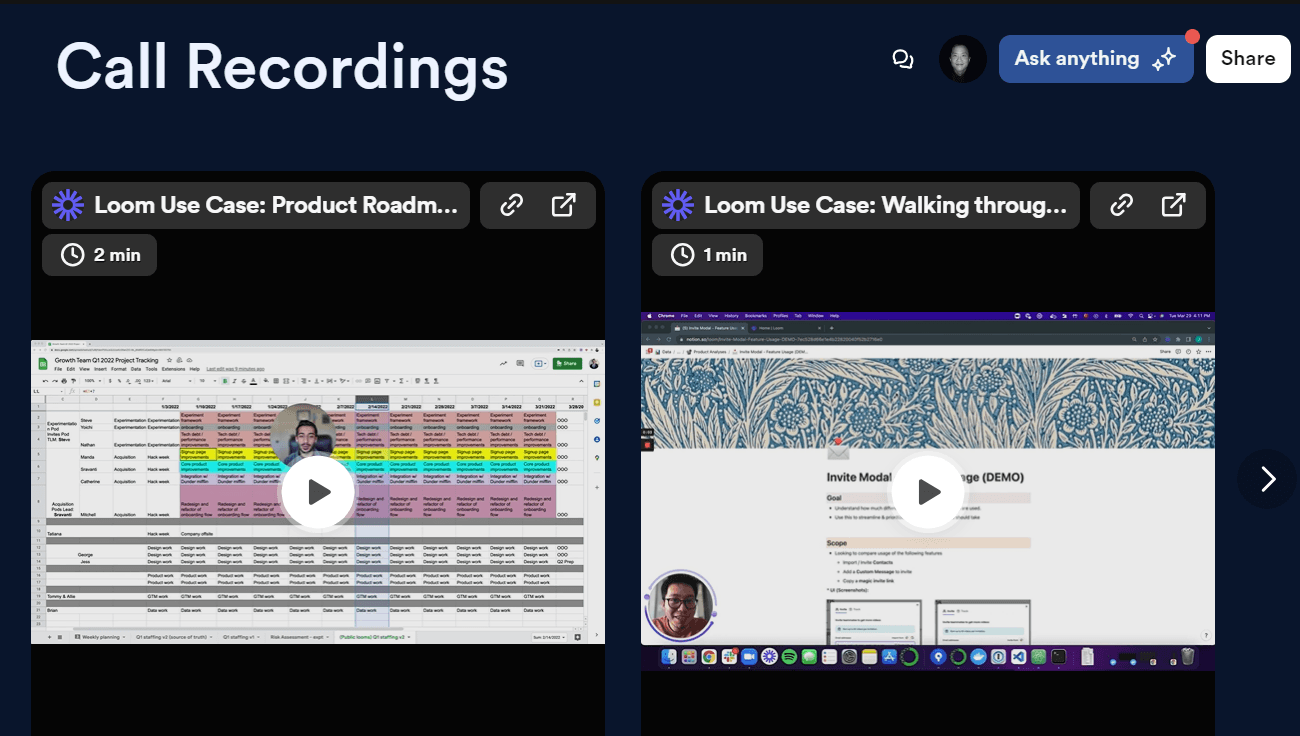
Thor Uses Mjölnir with Frequency. Are Your Sales Tools Just as Recurring in Your Daily Process?
It’s very likely that you have at least some of these tools in your stack. If you don’t, I’d seriously suggest you give them a try. Even better: replace the ones you often put on the back burner (even if they were mentioned above) with an alternative that works better for you. This will help you avoid tool fatigue, AKA an overwhelming overload from using multiple tools.
Quick Bonus Section: How to Decide Which Tools Are Steering You Away From Your Sales Goals
Yeah, there is such a thing. Counterintuitive as it may sound, too many tools can paralyze you.
So, when was the last time you did a tool cleanup? Just like cleaning up your kitchen cabinets, sorting through your tool stack might not be a task you want to do often, but it's well worth it when you’re done.
Take a moment to think about the tools you use daily and consider if they're truly helping you. Be honest with yourself.
For example, you might have both a CRM system and a sales engagement platform. While both do a great job of tracking communication with prospects, you find that the sales engagement platform has too many bells and whistles – some of the features are completely useless to you. It’s okay to let it go, and focus on the core functionalities of your CRM.
By comparing these tools and choosing the ones that fit best with your work style, you can avoid tool overload. But most of all, you can focus on the tools that will lead you down the fastest path toward your dream digits.

