June 15, 2023
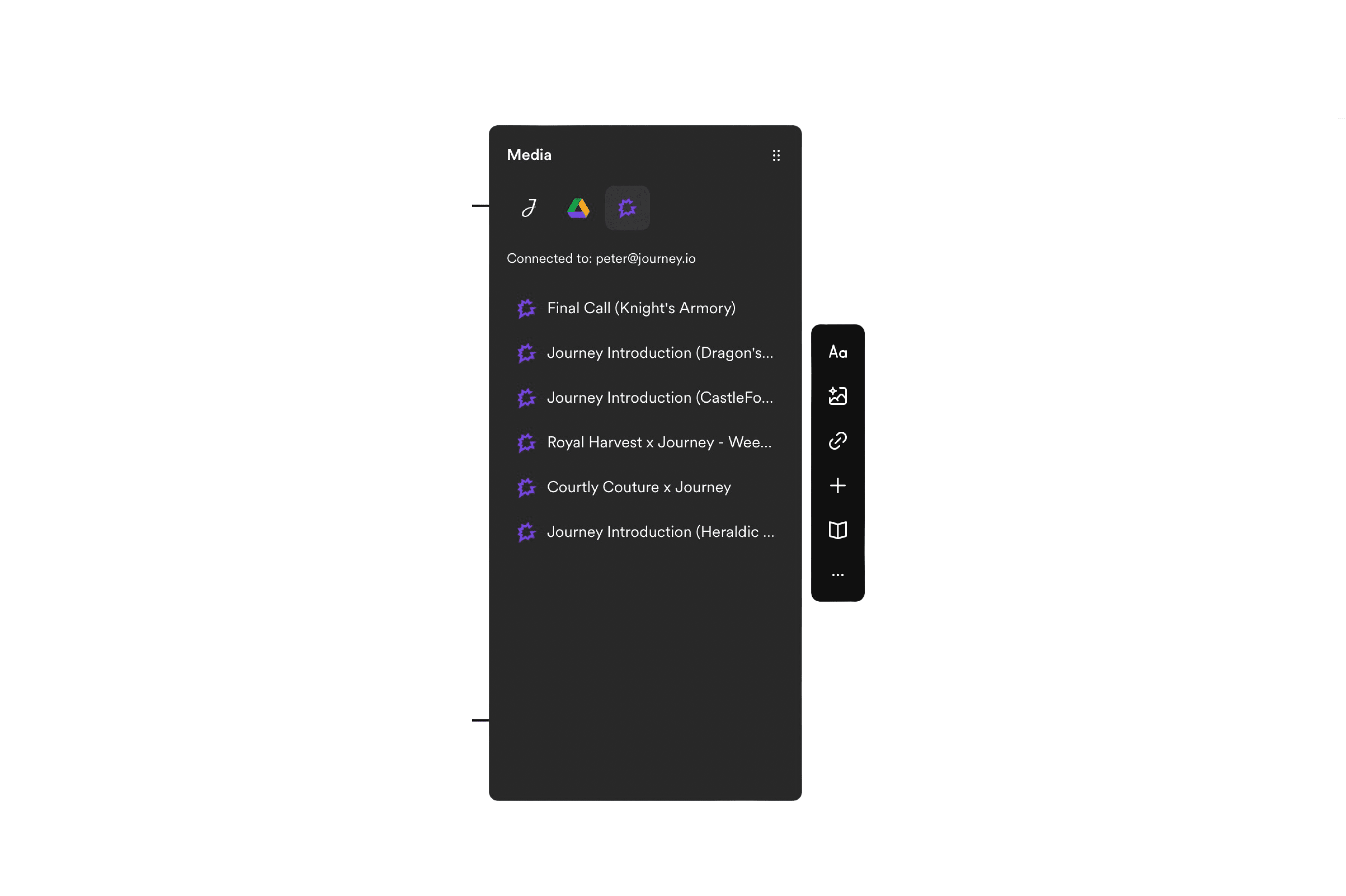
Our new Gong integration allows you to insert recorded calls into your Journey with one click. Once you've added a call, you can even ask Journey to transcribe that call or outline the action items discussed on the call — automagically. Here's how it works:
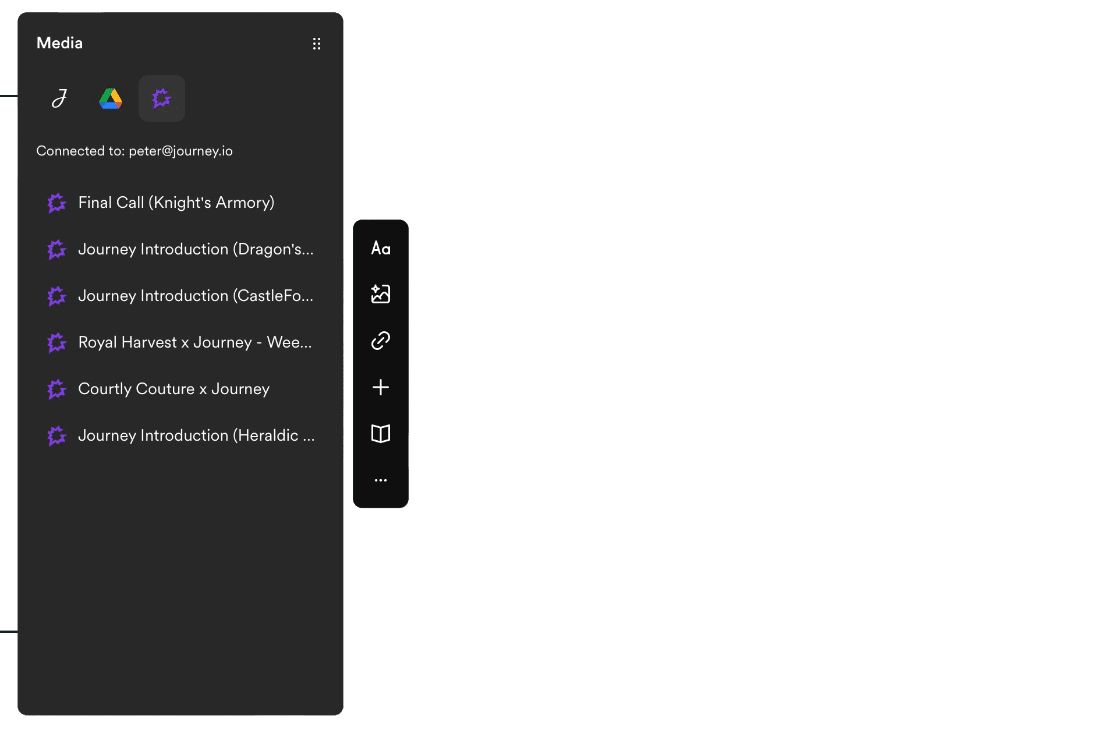
From the block sidebar, select Media then click the Gong icon. After you've authenticated, you'll see all your Gong recordings.
Clicking one will add it to your Journey. From there you can even generate a text block with a pre-populated summary or action items based on that call recording — automagically.

Connect and insert calls from Gong via the Media block in the sidebar of the editor, or via integrations

