March 1, 2024
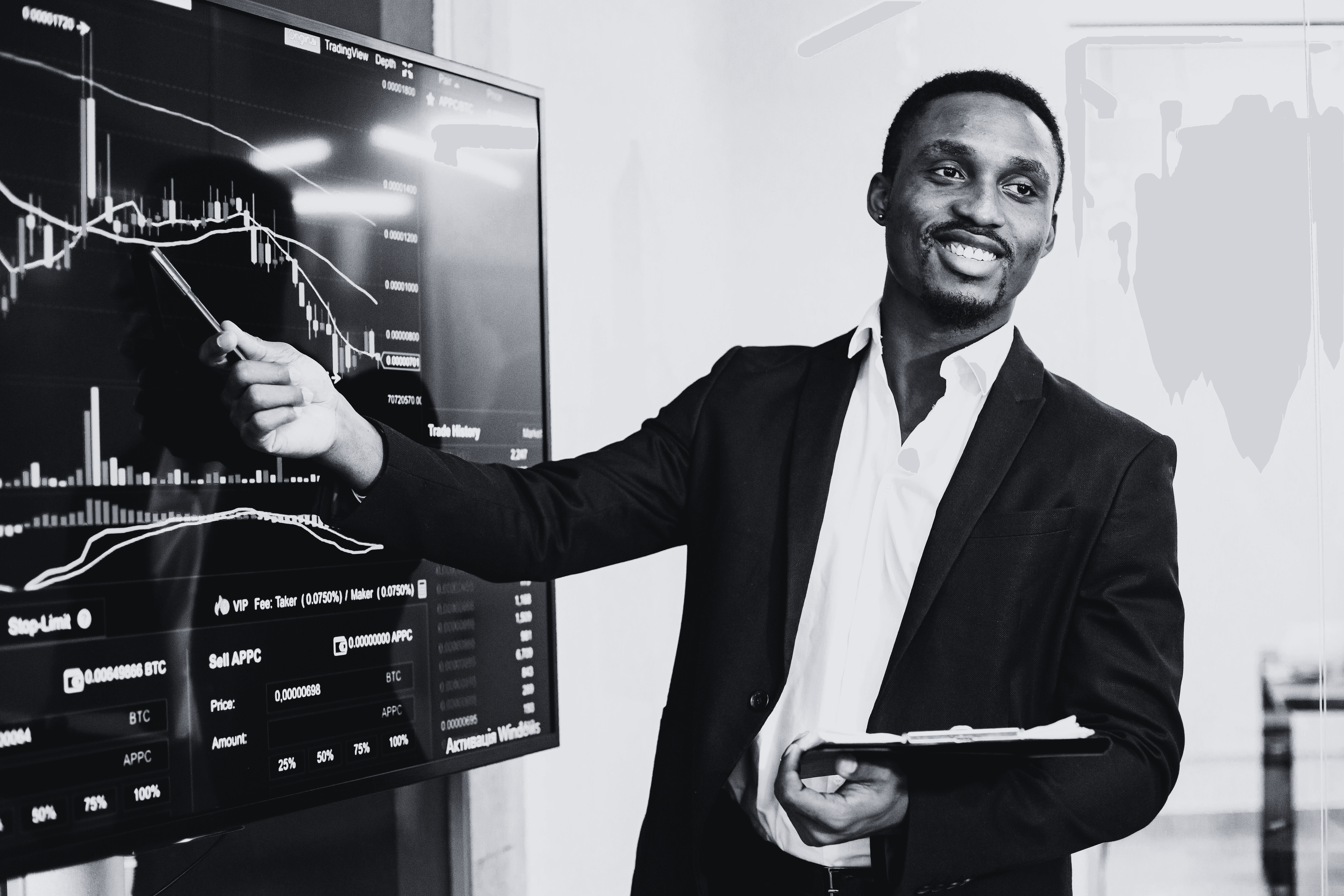
Blood sugar. Pregnancy. Sales presentations. Some things only become clear when you keep track of them, whether you're on the right path or veering off course.
Measuring the performance of your sales presentations is the only way to truly grasp their impact on client engagement, conversion rates, and more. Your presentations, akin to the slide decks you once presented in class, can sometimes fall short, failing to garner the desired engagement despite hours of preparation. This could stem from a lack of visual appeal or messaging that fails to resonate with your prospects.
That's why analyzing the results of sales presentations is arguably more crucial than mastering all the sales closing techniques out there. Why? Because while techniques may be universal, your presentation results are unique to your company.
In this article, I'll tell you how to analyze your sales presentation performance beyond your run-of-the-mill metrics. Let's dive in.
Know the Goals You Want to Achieve
Too often, our plans fail because we step into new techniques without a clear direction. We get excited about getting started but forget to consider where we want to end up.
Clearly defined goals are essential for evaluating the success of your sales presentations! Whether it's increasing sales, expanding market reach, or improving customer satisfaction, your goals empower your team to customize your value proposition to fit what your audience is looking for.
For example, if your overall value proposition is “Our project management software helps businesses streamline workflows and increase productivity,” you could easily adapt it to marketing agencies as such:
“Our project management software simplifies collaboration, streamlines campaign planning, and helps deliver projects on time and within budget, so you can focus on creating exceptional campaigns for your clients.”
This not only boosts the chances of making meaningful connections and closing deals but also ensures you’re using resources wisely, squeezing the most out of your presentations in terms of ROI.
That's why I advocate starting with goals rather than Key Performance Indicators (KPIs).
Now, on to the KPIs
Common metrics give you a clear roadmap for identifying areas ripe for optimization, whereas the insights from these metrics give you data-driven decisions to work with. That way, you can tweak your strategies based on what your audience will respond better to.
Now, I know the upcoming list might seem overwhelming, but don’t stress. I’m here to offer you options, not add to your workload.
Remember, just because there are plenty of metrics doesn't mean you need to track every single one! Keep this in mind whenever you're exploring new techniques in your role.
Let's start with some common KPIs you can measure, followed by actionable tips on how to use them:
Lead quality and quantity: Measure the number and quality of leads generated from the presentation to gauge its effectiveness in attracting potential clients.
Sales pipeline velocity: Track how quickly leads progress through the sales pipeline post-presentation, offering insights into its impact on the sales cycle.
Opportunity win rate: Determine the percentage of opportunities converted into closed deals, reflecting the persuasive power of the presentation.
Client retention rate: Evaluate how well the presentation strengthens client relationships and contributes to long-term retention and loyalty.
Content engagement metrics: Analyze how clients interact with the presentation content, such as time spent on each slide and engagement with specific sections.
Views and downloads: Track the number of views and downloads to measure the presentation's reach and popularity.
Time spent on each slide: Analyze audience interest and attention by viewing the time spent on each slide.
Conversion rate: Including leads, appointments, proposals, and sales, to measure how well the presentation drives the actions you need from them.
Customer satisfaction and feedback: Gather feedback and satisfaction scores from clients to identify strengths and areas for improvement.
Align Your KPIs with Your Goals
Going in blind and not making use of what you learn are equally detrimental to your analytic efforts because without proper insight, you risk making uninformed decisions and missing opportunities for improvement.
For example, if your goal is to enhance your client relationships and retention, your focus should be on metrics like Client Retention Rate and Feedback. They’ll help you gain insights into client sentiment and identify areas where you could improve your client relationships.
If clients keep sharing feedback that suggests they're not quite sold on the product's relevance or value, you should tackle these concerns upfront. Some might wonder if they really need the product or if it's worth the price, especially when comparing it to other options. In response, your team should take a closer look at the product's value proposition and pricing strategy.
Another example could be if your goal is to increase sales effectiveness and conversion rates. In this case, your focus should be on metrics such as Lead Conversion Rate, Sales Pipeline Velocity, and Opportunity Win Rate. These metrics will let you in on the efficiency of your sales process, helping you pinpoint bottlenecks and areas for optimization.
If you notice a lower conversion rate for presentations delivered via certain channels or formats, you could experiment with different approaches to see what your prospects would prefer in the future.
Journey: An Extra “Something” for Your Presentation Analyses
Journey is the Michelangelo of Digital Sales Rooms (DSRs). It gives your marketing and sales teams the tools they need to craft high-quality sales decks while giving your champions the upper hand in closing more deals.
It works by gathering all the resources champions need to sway key stakeholders. Send out a Journey packed with all the sales collateral your team needs, neatly wrapped up in a single link. It becomes the spot for everything shared during the sales journey, making life easier for your champions – and your whole team.
With Journey, you get priceless insights beyond the metrics I’ve shared above. You can learn exactly which stakeholders are viewing your content and for how long, while receiving real-time notifications via Slack or email.
Not only that, but you can chat directly with prospects right from Journey, getting instant feedback and adjusting your presentations on the fly.
Whether you're starting from scratch or using one of our gorgeous templates, customizing Journeys for different prospects is easy with just a few clicks.
“It was a platform I didn't realize I needed, and now has become a vital part of my communications. The most helpful aspect is the beautiful design, interface when presenting to prospects. Additionally, the templates are useful and I'm sure will improve as the platform grows, and using the platform is extremely intuitive. Each time I think to myself of creating a demo, pitch, brief about the business, my first thought is initially to create a journey.” Lauren, Verified Journey User
Here’s How Journey’s Metrics Can Speed Up Your Sales Cycle

Take metrics like Total Views, Average View Time, and Average Completion.
If your Journey gets a ton of views but the average completion rate is low, that's a sign you might need to adjust your content to keep prospects engaged until the end.
Or, if you notice a particular piece of content has a high average view time, you know you're on to something good – maybe it's worth doubling down on similar content in future Journeys.
You can keep tabs on these metrics in-app, inside your very own “Insights” dashboard!

“For me, as a founder, Journey has been instrumental in refining my storytelling both in fundraising and in sales. The platform's analytics feature provides insights into engagement across each part of the journey, which helps me hone in on what's most compelling to each user/company we work with.” Justin, Co-Founder & CEO
What Gets Measured Gets Sold
Especially when you treat your prospects like royalty through the whole sales cycle. While you should dive into the Sales Velocity Playbook and apply fitting techniques for your workflow, it's essential to keep a keen eye on how each one performs for you. That’s how you’ll know which strategies keep you closing.

